How To Encrypt Files Before Emailing Them [Windows]
If you are ever faced with a situation where you feel your communications might be monitored, a somewhat simpler and easier approach would be to encrypt files to email them to the person you’re communicating with. If they know the password, then they’ll be able to decrypt and open those files. Today I'll show you the easiest way on how to encrypt files before emailing them.
Encrypt Files Before Emailing Them
➡ Download encrypt files Here.
➡ Select the files that you want to encrypt and click on “Encrypt”. You’ll be prompted for the password you want to use to encrypt those files.
➡ A new copy of that file will appear that is encrypted. You can tell the software to use one of 13 cryptography algorithms, and you can tell it to either leave, delete or shred the original files.
NOTE: The software will encrypt files or messages using a password you supply, and the recipient can use the software to decrypt that information.
.



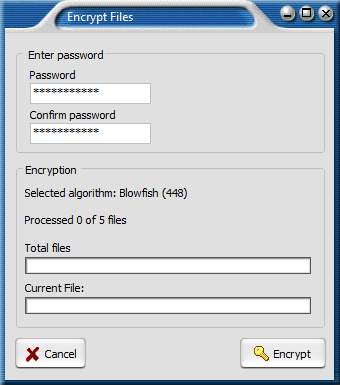



0 comments:
Post a Comment